Welcome
Charactr is an app that allows you to visualize your iMessage history. Follow the instructions below to get started!
Instructions
- Backup your iPhone to iTunes. (Here's how)
- Click here to download charactr.
- In Finder, double click the .zip file.
- In Finder, right click on charactr.app to open the app.
- Wait ~30 seconds for us to pull your data.
Eventually, a browser window should open. - Make the browser full screen.
- Scroll through the charts in the browser.
- When you're done, force quit charactr.
- And join our mailing list!
NOTE: Charts and the app itself may take a while to load.
For now, you must be on a Mac.
Team
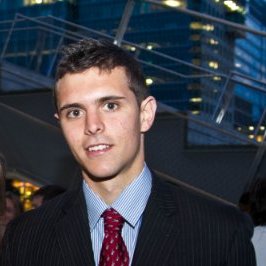
Sam Shleifer
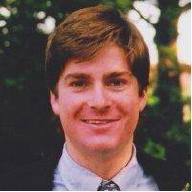
Peter Dewire
